If Tourplan NX accounting has been used for a time prior to the Bank Reconciliation being used, then a Bank Reconciliation starting date needs to be determined and any existing transactions dated prior to the reconciliation start date need to be tagged to prevent them from appearing in the reconciliation in the future.
In other words remove by tagging all those transactions that will not appear on a future bank statement page.
Bank Reconciliation Initialisation
-
From the Home menu, select
 Financials > Accounting > Bank Reconciliation.
Financials > Accounting > Bank Reconciliation.
- Make sure you have completed the Bank Reconciliation Setup. See Bank Reconciliation Setup.
-
When the Bank Reconciliation Setup is completed and saved, the
 Statement Details Screen displays with no reconciled pages listed. Click Exit.
Statement Details Screen displays with no reconciled pages listed. Click Exit.
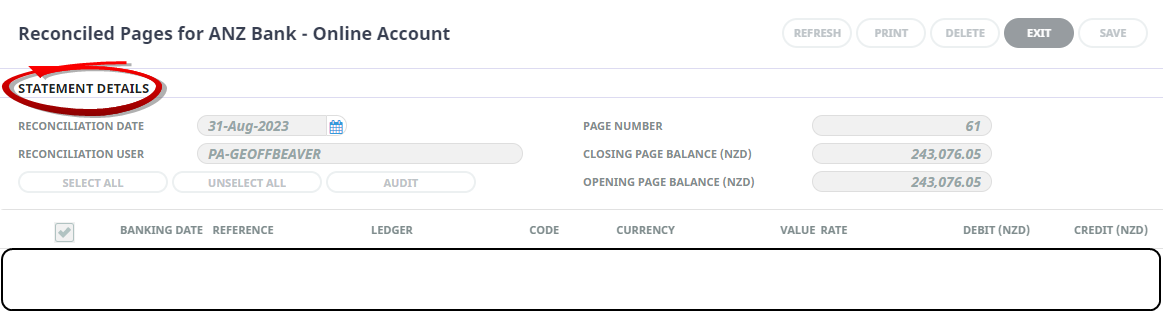
-
The
 Bank Account screen will display with the Reconciled Pages tab open. Either click Insert or the Page Line.
Bank Account screen will display with the Reconciled Pages tab open. Either click Insert or the Page Line.
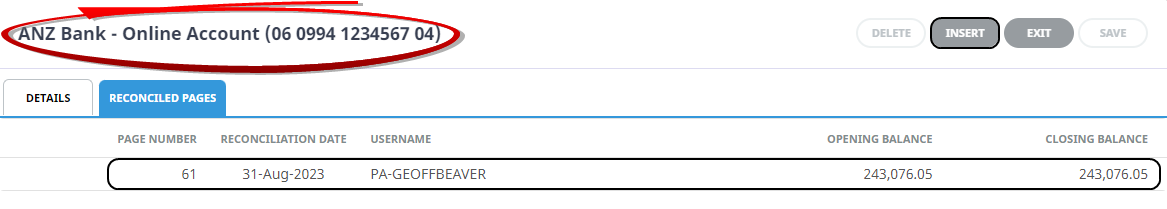 Any edits to the date etc. can be made in the next screen.
Any edits to the date etc. can be made in the next screen. -
Select the
 Reconciliation Date, tag the check box(es) for the required transaction lines to be included in the initialisation.
Reconciliation Date, tag the check box(es) for the required transaction lines to be included in the initialisation.
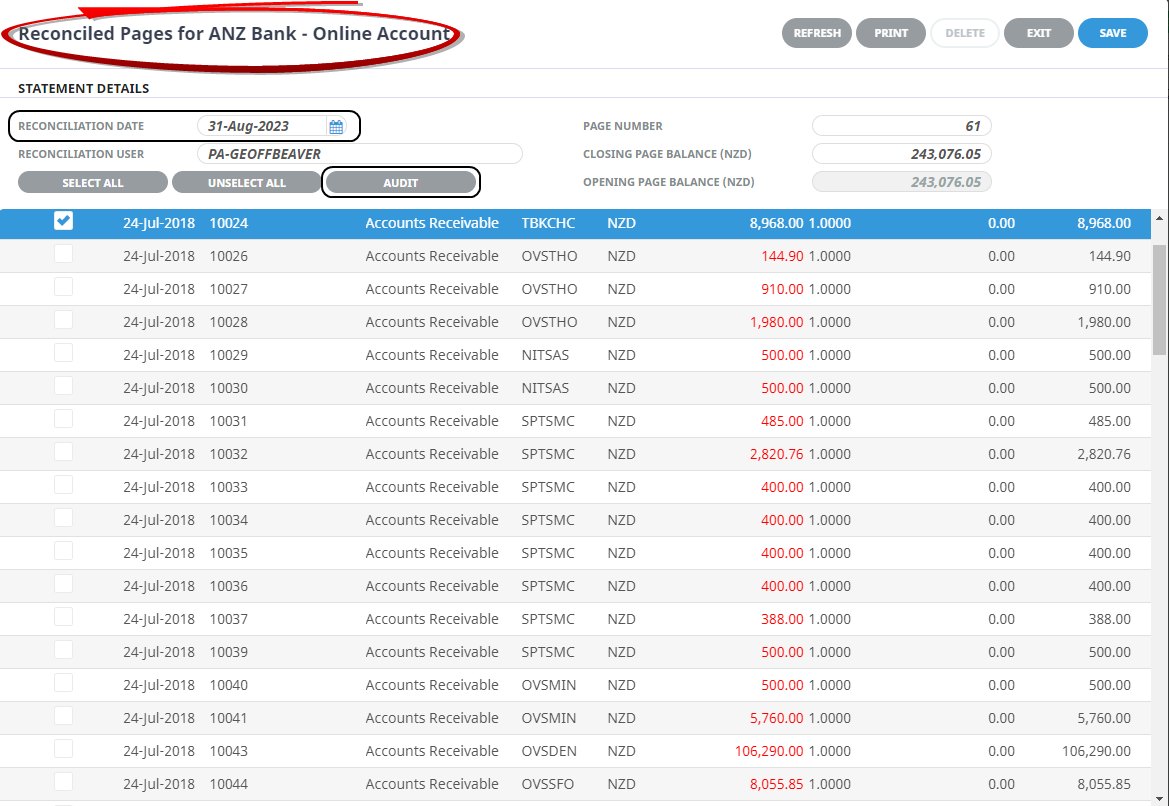
NOTE: When a transaction line has been tagged, Audit becomes active. Clicking the Audit will open the currently highlighted transaction to provide full details of it.
-
Click
 Save to keep the changes.
Save to keep the changes.
-
Click
 Exit to discard any changes.
Exit to discard any changes.

Example Bank Reconciliation - Initialisation Page
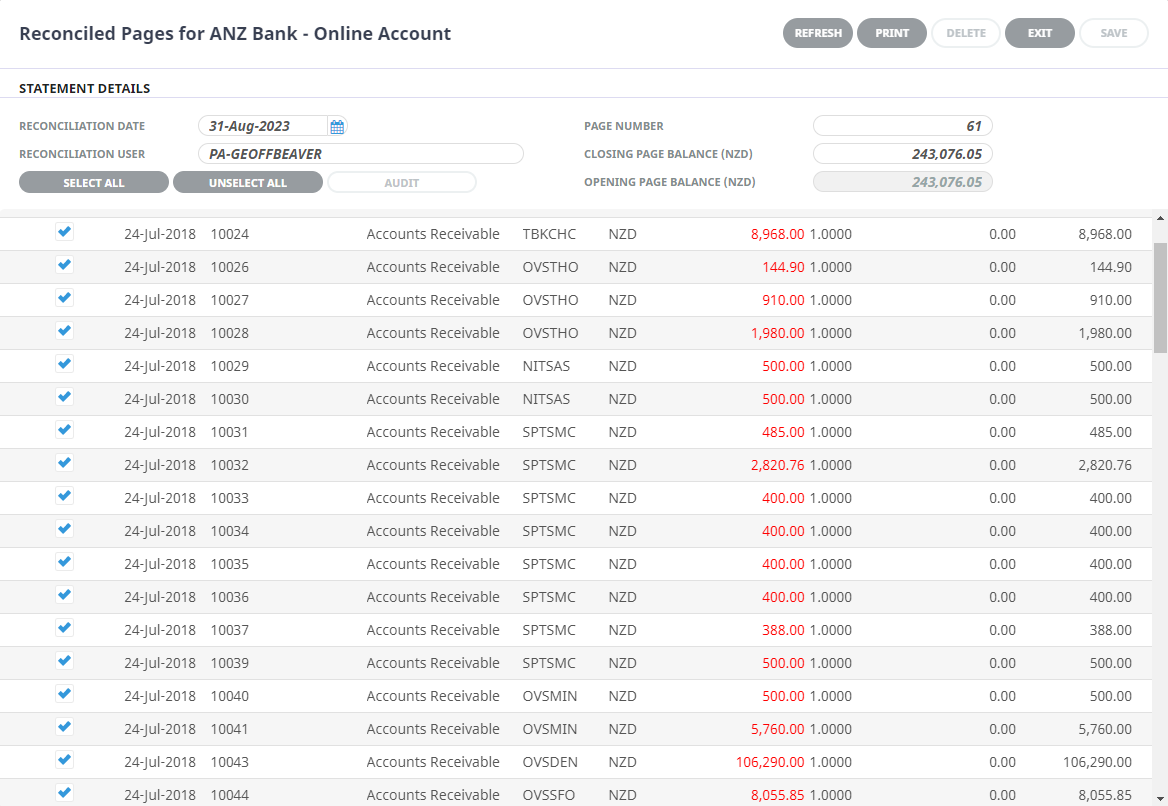
About Bank Reconciliation Fields
Reconciliation Date
This defaults to todays date, but can be overridden to be the bank statement date.
Reconciliation User
This field defaults to the current logged in user, it can be overridden to another user name if required.
Page Number
The page number automatically increments by 1 from the previous reconciliation page number. This should match the page number of the bank statement being reconciled. The page number can be edited, but only if the accounting period the reconciliation is in is an open period.
Closing Page Balance
Enter the closing balance from the bank statement being reconciled.
Opening Page Balance
The closing balance from the previously reconciled bank statements.




